Instructions:
To add any of these clickable buttons to your blog, follow the steps below.
Step 1. Copy the entire code below the button you want.
Step 2. Go to "Layout" and click "Add New Gadget" in your sidebar. Now click "HTML/Javascript"
Step 3. Once you have the white box open go ahead and paste the code into it. Now, just Save. Your done!
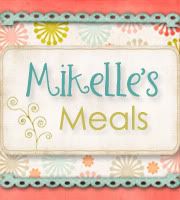

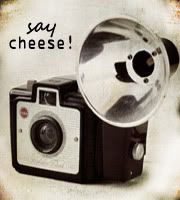



No comments:
Post a Comment